FLASH SALE Get the All Themes Package for only $149 View Details →

Floating sharing buttons can be added using the Sharing feature from Jetpack plugin, so make sure first that Jetpack is already installed and connected on your website.
Next, go to Jetpack > Settings page and enable the Sharing feature:
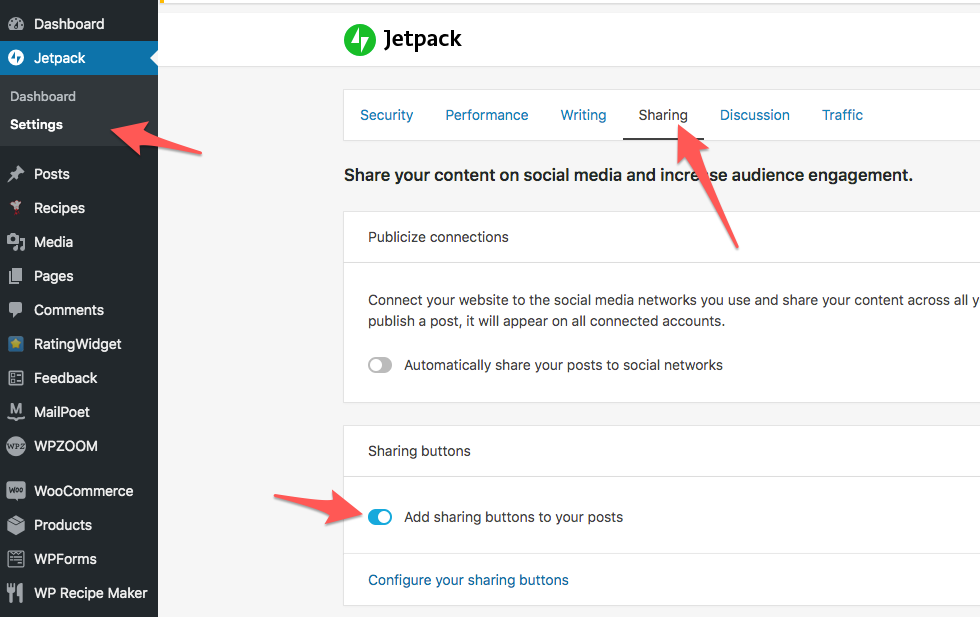
On the Settings > Sharing page you can select what sharing buttons you will display in posts:
